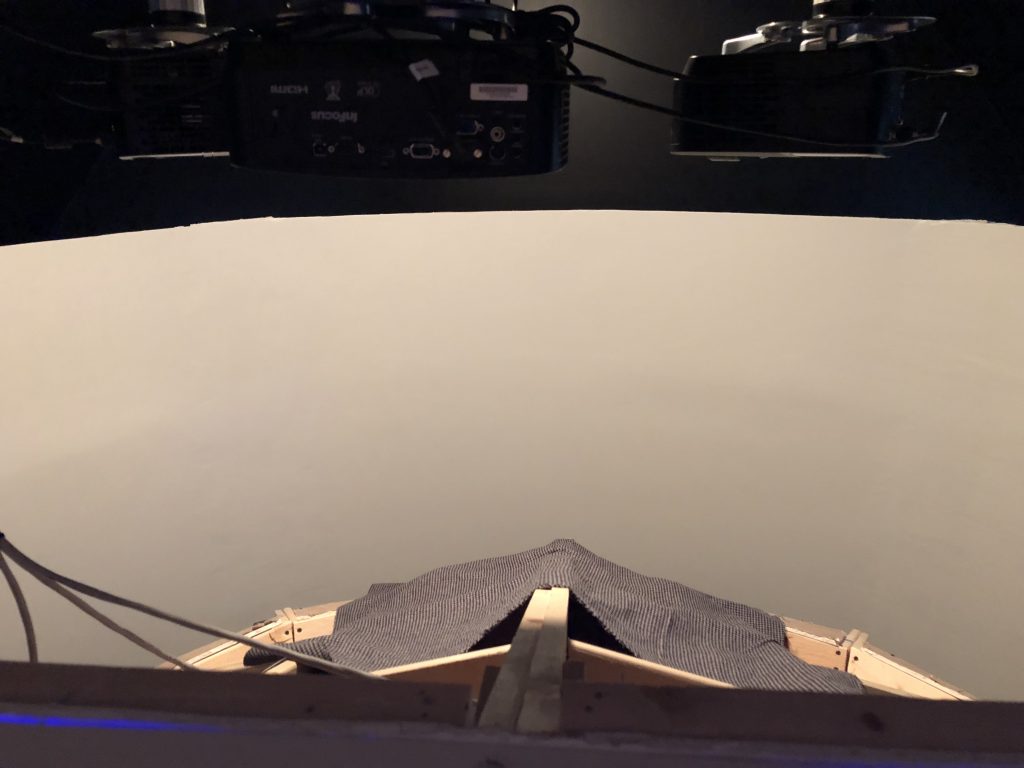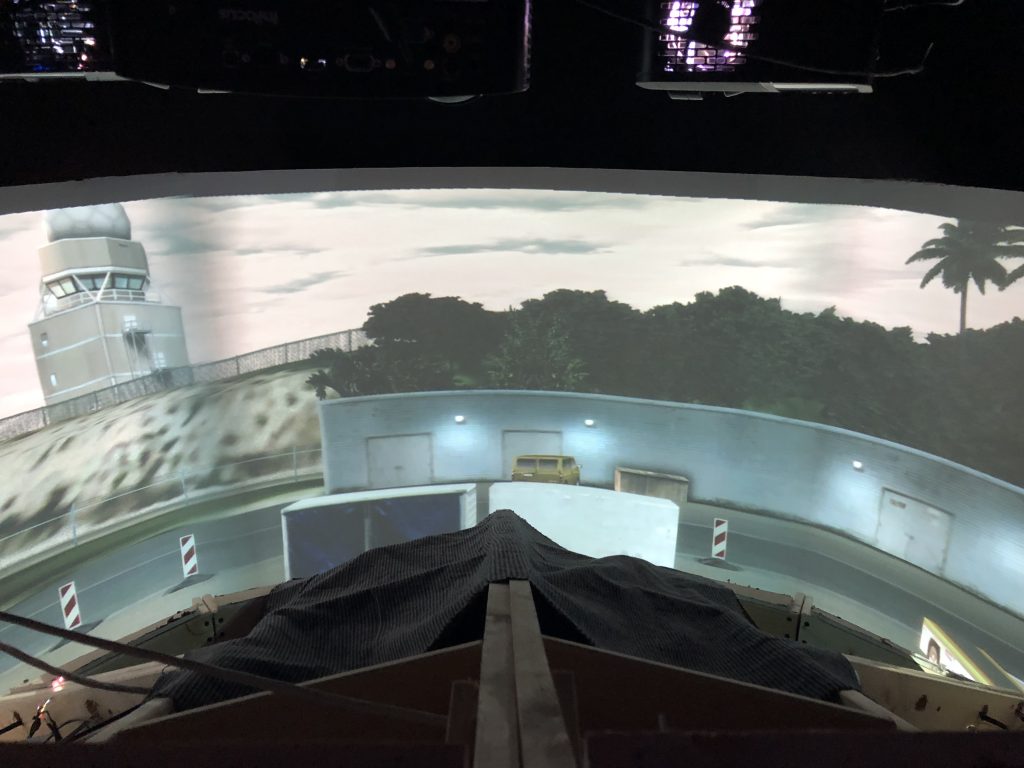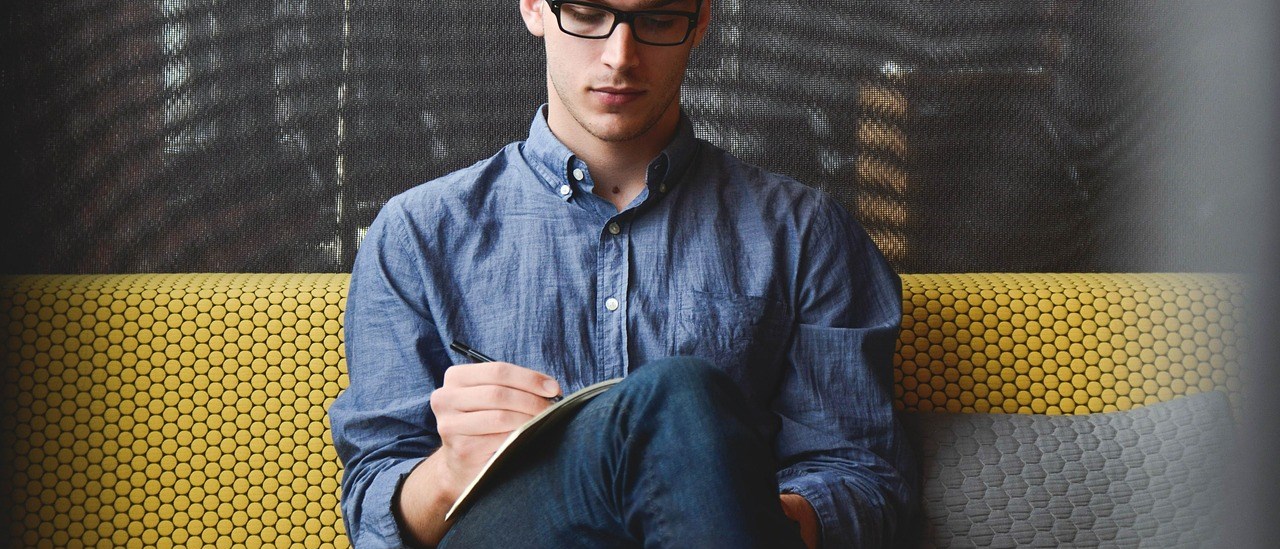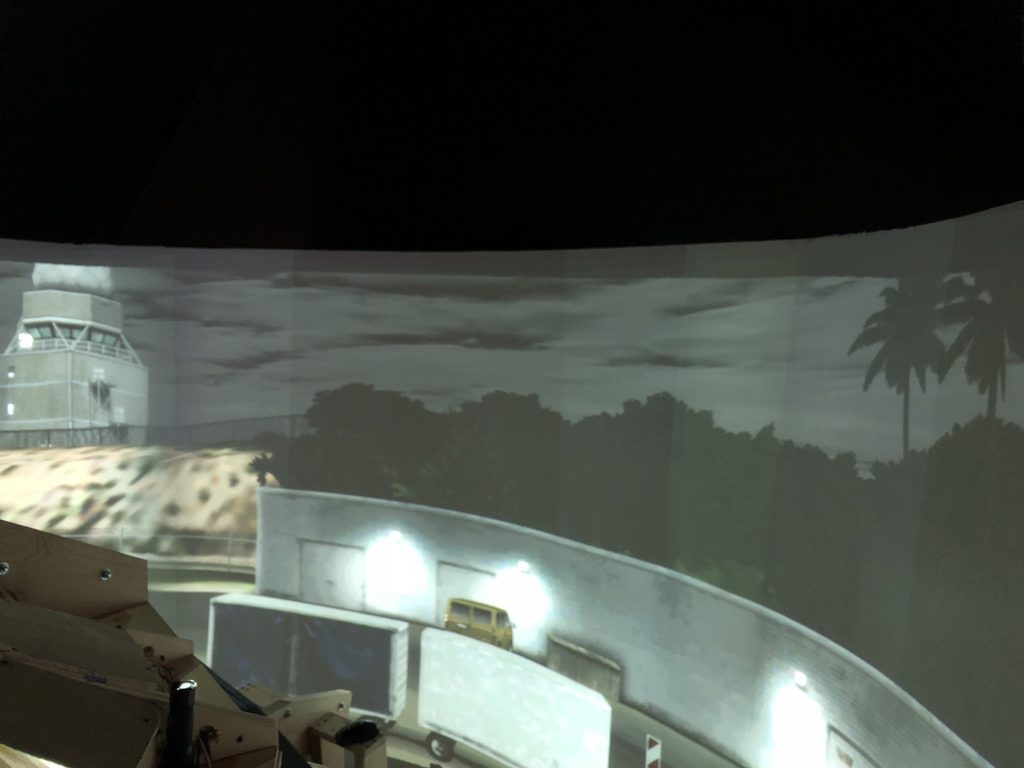
Projection Screen
One thing that I wanted to change from the 20 years of simming I’ve done is to have “real” visuals that made you feel enveloped. The 270º screen that’s on the flighdeck accomplishes that. The image is so wide it wraps around behind your peripheral vision. This adds an entirely different perspective. Although my flightdeck is a non-motion simulation the effect is very realistic. In fact, I’ve been on many FAA certified, full motion Level C simulators and these visuals give them a run for their money.
I made the screen out of 0.25 inch drywall and curved it into a 6 foot diameter circle. I did screen testing with a fiber material that was much easier to curve but more difficult to smooth out. This is a task I don’t want to repeat. A lot of patience and drywall mud is needed. The screen measures 24 feet wide and 6 feet tall. The screen is supported on stands that I constructed and painted Boeing gray.
Stands





Screen
Once the supports were manufactured we hung the drywall sheets. I hate drywall……
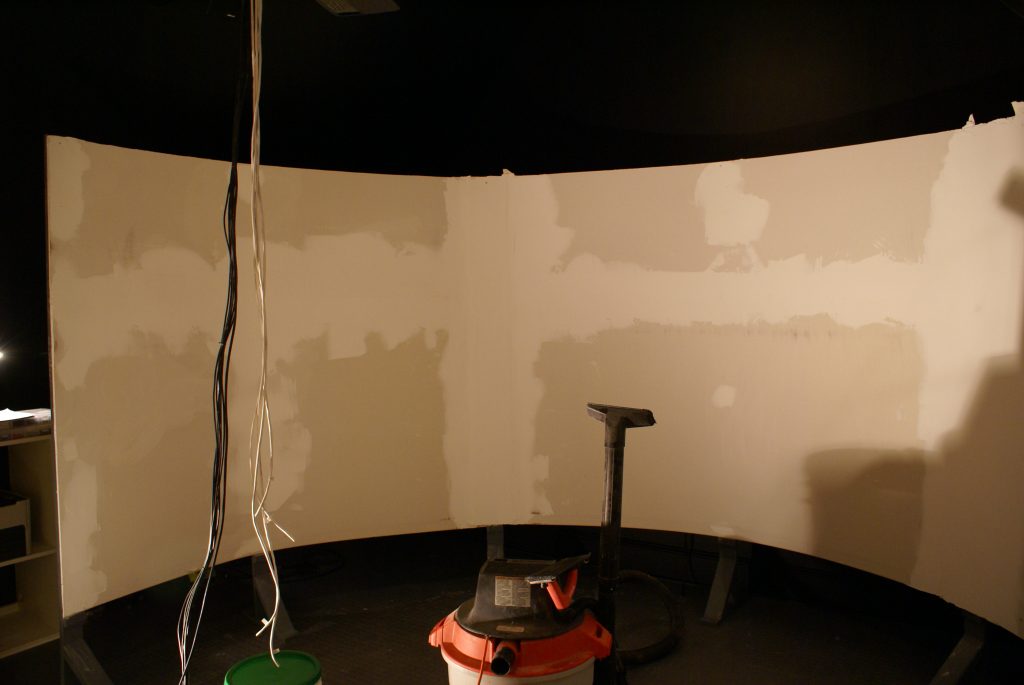
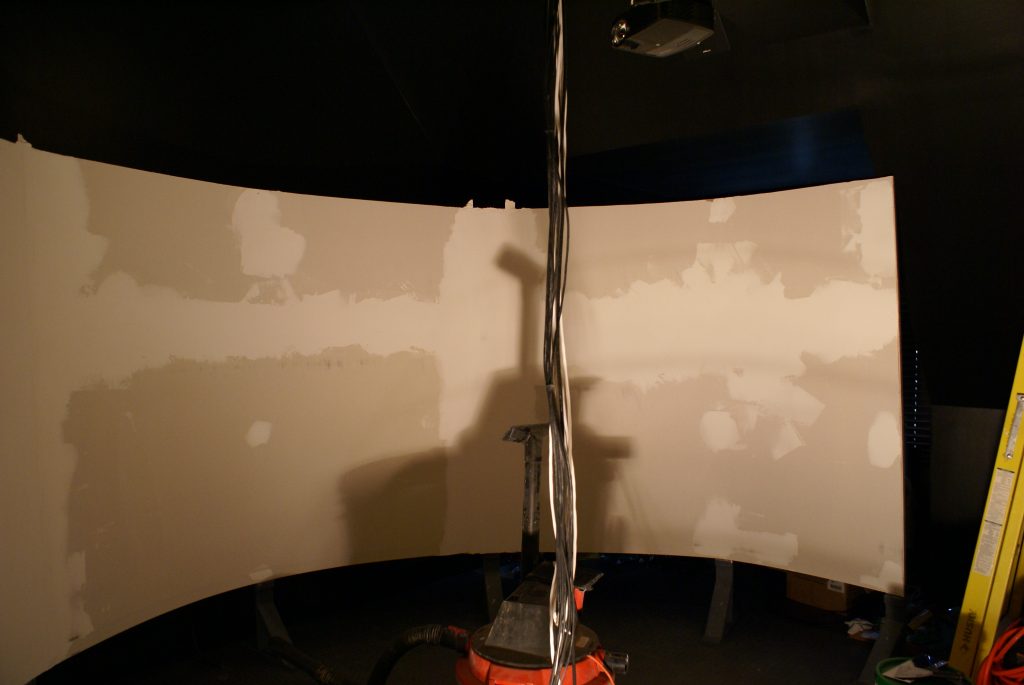
Paint
I spend several weeks smoothing the screen. I used a primer and finish paint that had good reflectivity.


The interior acrylic latex paint is also used on my screen in our home theater. It reflects a great image and minimizes glare.
Projectors
I used three Infocus, short throw projectors that give pretty good results based on price. They have VGA and HDMI inputs. I needed short throw projectors due to the limited room. As stated above, I have a 6 foot diameter circle. The projectors are set up in an opposed orientation to take advantage of projection length. This allows for a larger image. Essentially the left projector generates the right image and vice versa.